The Top Buddies event is available on Fortnite, but how to finish it by being either with a Friend or even Solo, I show you both methods.
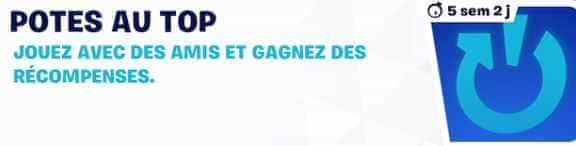 pres-quest-pot-top-_11zon-min (1) (1) (1).jpg 6.19 KB
pres-quest-pot-top-_11zon-min (1) (1) (1).jpg 6.19 KBYou should know that more or less every season, we have the return from his quests and the operation remains always the same, it means that no matter the chapter this guide will always be relevant.
 gain-point-pote-top-min (1) (1) (1) (1).jpg 4.69 KB
gain-point-pote-top-min (1) (1) (1) (1).jpg 4.69 KBLe fonctionne, est simple, vous avez des paliers avec des cadeaux gratuits et vous allez devoir obtenir le plus de point pour atteindre les objectifs bonus fixés et ainsi récupérer les récompenses.
On va commencer par la Méthode ou on a un ami avec qui avancer :
 banniere-pote-top_11zon-min (1) (1) (1) (1).jpg 9.31 KB
banniere-pote-top_11zon-min (1) (1) (1) (1).jpg 9.31 KB1st step: You will have to invite an eligible friend from his profile, to do this go to the social menu by clicking on the start button, here you have a banner that will allow you to select the person you want.
Be careful, this is eligible, because it will require that the player you want to invite has played less than 2 hours at Fortnite within 30 days before the start of Top Buddies.
If he doesn’t respect that, you won’t find him in the list. You can send him a link or all methods will do nothing if he is considered as "new" or "returning player".
2nd stage: We will have to play a game in Battle Royale with this eligible friend that we just invited, to do so, go in one of the two modes available in zero construction or the other to be able to launch.
Remember, you have to be in a group with the person, once in the game no need to play it, just touch the ground both for confirmed to the game that you were in the game then come back to the menu.
When you do this, the quest will be completed and it will save you time to complete the whole game when it is not necessary.
However you can link this quest with the next one.
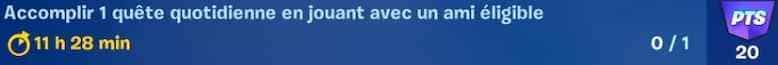 point-quest-quot-pote_11zon-min (1) (1) (1).jpg 4.48 KB
point-quest-quot-pote_11zon-min (1) (1) (1).jpg 4.48 KB3rd stage: A second part of quest is available, these are the daily objectives of Top Friends that will ask you to complete daily challenges with a friend.
To do this, you have 3 levels, which correspond to 1, 2 and 3 quests to complete to get 20 points for each of them.
Every day, you have this game that resets itself to give you the chance to finish the event as easily as possible, whether you have reached the last goal or not all reset. The exact time is 3 pm, and it hasn’t changed for years, that’s the time.
Thanks to this, we will be able to recover 60 pts per day, so it is the best way to complete the bonus objectives as quickly as possible.
Remember that your eligible friend must be present in each game to be able to validate the challenges, if he is not there it will not work and you will not accomplish anything of Top Buddies.
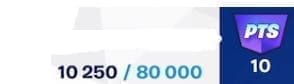 quest-xp-quet-pot-min (1) (1) (1) (1) (2) (1).jpg 2.85 KB
quest-xp-quet-pot-min (1) (1) (1) (1) (2) (1).jpg 2.85 KB4th step: Let’s look at the last thing that is by gaining experience with the player invite in the mode Battle Royale, Zero Construction, Recharge, Fair Grab, Save the World or any other creator island except those created in the UEFN.
5
This is not the best way for me, because it gives 10 pts per step knowing that there are 5 and that the levels are huge at the beginning for example, we start at 80 000XP, but very quickly, we reach 500,000 for a reward not crazy compared to the past time.
I advise you to let this goal be done by itself and if it is achieved, it will be a bonus.
Tips will come a little later, but let’s continue with the method to make Top Mates in Solo on Fortnite, we won’t repeat everything that was specified earlier, but I’ll show you how to do it without going through friends.
Solo method:
1st step: Since we are not going to invite a player who exists, we have to create a second account that will be on another platform, for example if you are on console, the second can be on PC or mobile.
I remind you that the Cloud Gaming is very effective to launched the game if you are on IOS or a browser to consume less performance.
It doesn’t matter where this character is connected as long as he’s in the game, that’s the main one.
 1gfd2gdf5bvc_11zon-min (1) (1) (1).jpg 4.54 KB
1gfd2gdf5bvc_11zon-min (1) (1) (1).jpg 4.54 KB2nd step: We will invite this secondary account that must be eligible, so do not have more than 2h in the last 30 days. If he does not meet the conditions, you will not be able to get him to join the event.
So you have reserved it for this use so it is almost new, otherwise recreating a user, it takes a few moments and it will allow you to move forward more easily.
 double-account-pote-min (1) (1) (1) (1) (1) (1) (1).jpg 5.86 KB
double-account-pote-min (1) (1) (1) (1) (1) (1) (1).jpg 5.86 KBStep 3: Now you can do all the quests with your second player who is to yourself, and thanks to this, you are solo, but you still achieve the challenges of Top Buddies.
Remember to always have it with you in your group otherwise nothing will be accomplished.
When in play we will take care of our main character, the other let him move around the map, very important that it is moving, to avoid getting out of the game for inactivity.
Even if he gets killed, do not hesitate to open the map put pings to prove to the game that you are still present.
Now for the tips:
- you are missing 140 when you have invited your friend and made a game that means if you only make the daily quests of the event in 2 days and a half, you can finish everything.
- If one of the daily challenges is too long to do or too complicated to leave it, you still have 2 others that are available and can be simpler.
We are here to be fast and effective, so do not waste time and miss everything that is counterproductive.
If the whole is not feasible every day at 15h they reset also.
- Finish as quickly as possible with your friend so you don’t have to wait for him for days and days if he is no longer available, or skip the solo strategy mentioned earlier.
- You can run the event with someone from your friends list who has the event logo right behind their nickname, even if you didn’t invite them yourself. It works with any players in your social circle who are eligible as long as they are in your colleagues.
Now you know how to complete all requests and collect gifts.